Let’s talk about a little piece of software magic that keeps your computer running like a well-oiled machine—Smart Defrag. Developed by the wizards at IObit, this tool is like spring cleaning for your hard drives, sweeping away digital clutter and optimizing performance. Whether you’re trying to speed up your old HDD or fine-tune your SSD, Smart Defrag has your back. Let’s unpack what makes it tick.
What Is Smart Defrag?
Smart Defrag is a disk optimization tool designed to:
- Defragment Hard Disk Drives (HDDs): Rearranges fragmented data to boost system speed and reduce load times.
- Optimize Solid-State Drives (SSDs): Uses an SSD-specific Trim feature to maintain peak performance and extend lifespan.
It’s a digital handyman that works quietly in the background, ensuring your computer stays sprightly and responsive.
Is Smart Defrag Free?
Yes—and no. Smart Defrag offers:
- A free version: Great for basic defragmentation tasks.
- A PRO version: Includes advanced features like Auto Defrag, Boot-Time Defrag, and premium support. If you’re serious about keeping your system in top shape, the PRO version might be worth the investment.
How Do I Install Smart Defrag?
Setting up Smart Defrag is a walk in the park:
- Download it from the official IObit website or from a trusted mirror like Major Geeks.
- Run the installer, follow the prompts, and voilà—it’s ready to go.
- The software runs on everything from Windows XP to Windows 11, so no worries about compatibility. Just make sure you have 200 MB of free disk space and a 1 GHz processor.
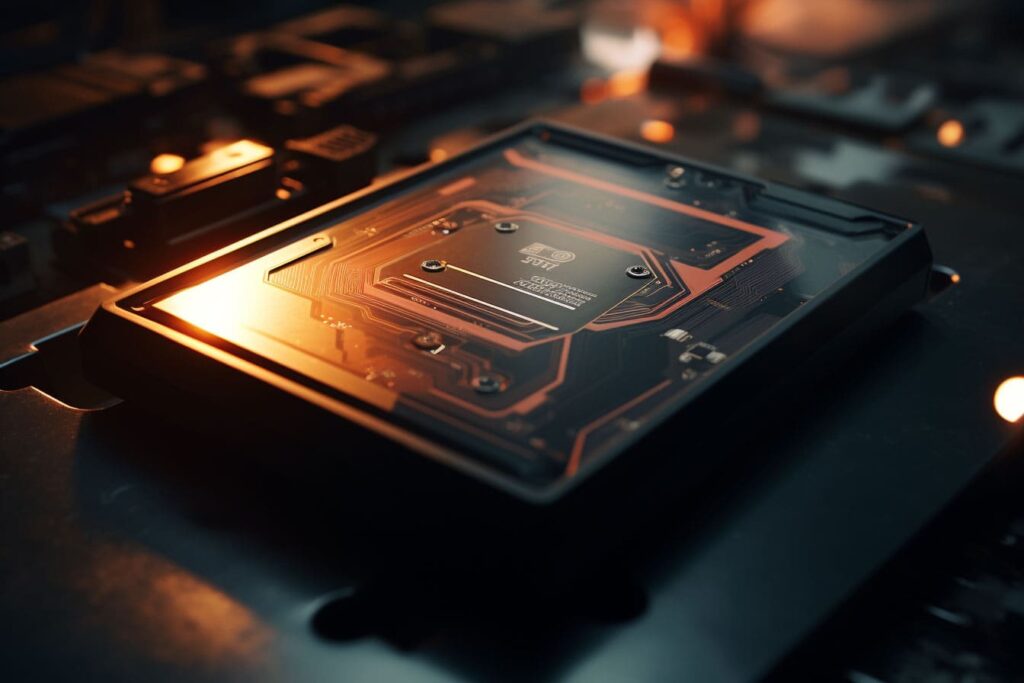
Cool Features to Explore
1. Boot-Time Defrag
This feature handles files that Windows can’t touch while running, like system files, page files, and registry entries. The result? Faster startups and smoother performance.
2. Auto Defrag
Available in the PRO version, this lets Smart Defrag run quietly in the background, optimizing your drive whenever your system is idle. It’s like having a personal assistant for your computer.
3. SSD Trim
Instead of defragmenting SSDs (a no-no for their health), Smart Defrag uses Trim to clean up unused data, keeping your SSD running fast and lasting longer.
4. Game Optimize
Gamers, rejoice! This feature prioritizes and defragments game files to minimize loading times and maximize performance.
Addressing Common Concerns
Is SmartDefrag.exe Safe?
Yes, SmartDefrag.exe is a legitimate file, but only if you download it from trusted sources like IObit’s official site. Be wary of shady third-party downloads.
What About That Clicking Noise?
If your HDD sounds like it’s auditioning for a tap-dancing role, don’t panic—it’s normal. The noise is just the drive reorganizing data during defragmentation. If it’s bothersome, schedule defragmentation during downtime.
Does It Hog System Resources?
Not really. Smart Defrag is efficient, but you can tweak settings to pause optimization if your system resources are stretched thin.
Tips for Troubleshooting
If Smart Defrag isn’t behaving, try these fixes:
- Update to the latest version to avoid bugs.
- Run as Administrator: Right-click the app and select Run as Administrator.
- Reinstall: A fresh install can work wonders.
- For persistent issues, visit the Smart Defrag help page.
Should You Use Smart Defrag on SSDs?
Yes, but with caution. Defragmentation isn’t necessary for SSDs—in fact, it’s counterproductive. Stick to the SSD-specific Trim feature for optimal results.
Final Thoughts
Smart Defrag is like a secret weapon for your computer, keeping it zippy and efficient with minimal effort on your part. Whether you’re looking to breathe new life into an old HDD, fine-tune an SSD, or simply enjoy faster load times, this app delivers. Give it a whirl—you might just fall in love with your PC all over again.
